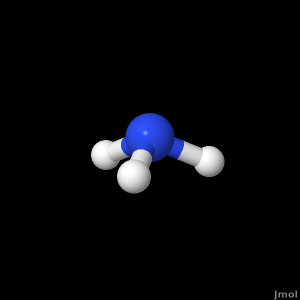Insert your TITLE and INTRODUCTION here.
The button nh3 will appear in the box below. Insert information for nh3 here and below.
Insert more information for nh3 here.
The button frecuencia1 will appear in the box below. Insert information for frecuencia1 here and below.
Insert more information for frecuencia1 here.
The button frecuencia2 will appear in the box below. Insert information for frecuencia2 here and below.
Insert more information for frecuencia2 here.
The button frecuencia3 will appear in the box below. Insert information for frecuencia3 here and below.
Insert more information for frecuencia3 here.
The button frecuencia4 will appear in the box below. Insert information for frecuencia4 here and below.
Insert more information for frecuencia4 here.
The button frecuencia5 will appear in the box below. Insert information for frecuencia5 here and below.
Insert more information for frecuencia5 here.
The button frecuencia6 will appear in the box below. Insert information for frecuencia6 here and below.
Insert more information for frecuencia6 here.
Based on template by A. Herráez as modified by J. Gutow
Using directory /home/willy/nh3
adding JmolPopIn.js
...jmolApplet0
...adding nh3.png
...copying
/home/willy/sw/jmol-11.6.20/nh3.log
to
/home/willy/nh3/nh3.log
...adding nh3.spt
...jmolApplet1
...adding frecuencia1.png
...adding frecuencia1.spt
...jmolApplet2
...adding frecuencia2.png
...adding frecuencia2.spt
...jmolApplet3
...adding frecuencia3.png
...adding frecuencia3.spt
...jmolApplet4
...adding frecuencia4.png
...adding frecuencia4.spt
...jmolApplet5
...adding frecuencia5.png
...adding frecuencia5.spt
...jmolApplet6
...adding frecuencia6.png
...adding frecuencia6.spt